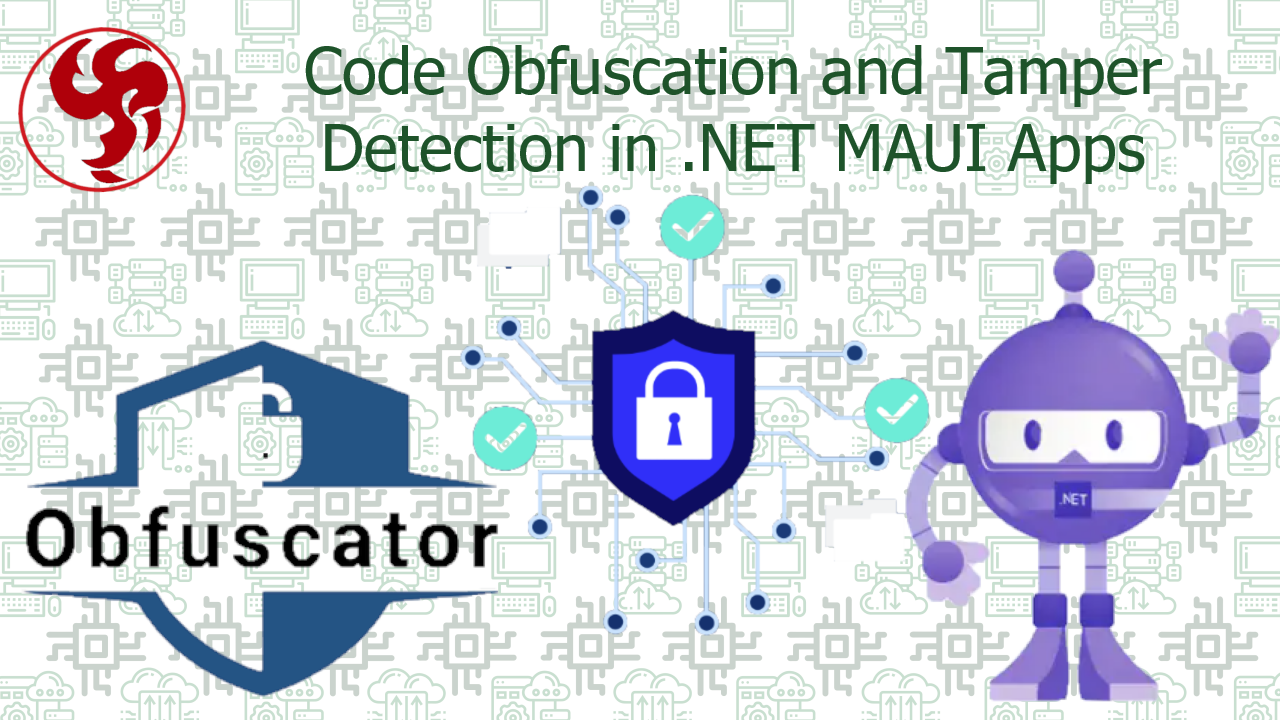Preventing Reverse Engineering: Code Obfuscation and Tamper Detection in .NET MAUI Apps
📖 Introduction
In today's digital landscape, mobile applications handle sensitive data, proprietary algorithms, and business logic worth protecting. .NET MAUI apps, while powerful and cross-platform, are particularly vulnerable to reverse engineering because .NET assemblies contain rich metadata and intermediate language (IL) code that can be easily decompiled. Why should you care? 🤔
- Intellectual Property Theft: Competitors can steal your algorithms
- Security Breaches: Hackers can find and exploit vulnerabilities
- License Violations: Users can bypass licensing mechanisms
- Data Theft: Sensitive information can be extracted
This comprehensive guide will walk you through implementing robust code obfuscation and tamper detection in your .NET MAUI applications.
🎯 Real-World Use Cases
| Use Case | Risk | Protection Needed |
|---|---|---|
| Financial Apps 🏦 | Account theft, transaction manipulation | Code obfuscation, tamper detection, root/jailbreak detection |
| Gaming Apps 🎮 | Cheating, premium feature unlocking | Anti-debugging, integrity checks, encryption |
| Enterprise Apps 💼 | Data leakage, API key theft | String encryption, control flow obfuscation |
| Healthcare Apps 🏥 | PHI exposure, compliance violations | Strong obfuscation, secure storage |
| Licensing Apps 📑 | License bypass, revenue loss | Tamper detection, certificate pinning |
🛡️ Multi-Layered Protection Strategy
Defense-in-Depth Approach
┌─────────────────────────────────────────────────┐
│ MULTI-LAYERED DEFENSE │
├─────────────────────────────────────────────────┤
│ 🚫 Root/Jailbreak Detection │ Runtime │
│ 🔍 Tamper Detection │ Protection │
├─────────────────────────────────────────────────┤
│ 🎭 Code Obfuscation │ Binary │
│ 🔒 String Encryption │ Protection │
├─────────────────────────────────────────────────┤
│ 📦 Native AOT Compilation │ Compilation │
│ 🏗️ IL Linker │ Protection │
└─────────────────────────────────────────────────┘
🚀 Step-by-Step Implementation
Step 1: Setting Up Obfuscation with Obfuscar
1.1 Install Obfuscar NuGet Package
1.2 Create Obfuscar Configuration File
obfuscar.xml:
1.3 Create Obfuscation Build Target
Add to your .csproj file:
Step 2: Implementing Tamper Detection
2.1 Create Tamper Detection Service
ITamperDetectionService.cs:
TamperDetectionService.cs:
Step 3: Advanced Anti-Tampering Techniques
3.1 Native Library Integration
NativeTamperCheck.cs (Android):
3.2 Runtime Code Integrity Verification
RuntimeIntegrityService.cs:
Step 4: Secure Configuration Management
4.1 Encrypted Configuration Service
SecureConfigService.cs:
Step 5: Build Pipeline Integration
5.1 GitHub Actions Workflow for Secure Builds
.github/workflows/secure-build.yml:
📊 Protection Effectiveness Comparison
| Technique | Protection Level | Performance Impact | Complexity |
|---|---|---|---|
| Renaming Obfuscation | 🟡 Medium | 🟢 Low | 🟢 Easy |
| Control Flow Obfuscation | 🟢 High | 🟡 Medium | 🟡 Moderate |
| String Encryption | 🟢 High | 🟢 Low | 🟢 Easy |
| Tamper Detection | 🟢 High | 🟢 Low | 🟡 Moderate |
| Native Protection | 🔴 Very High | 🟡 Medium | 🔴 Hard |
| Runtime Integrity | 🔴 Very High | 🟡 Medium | 🔴 Hard |
🎭 Real-World Implementation Example
Financial App Security Integration
SecureFinancialApp.cs:
🔍 Testing Your Protection
Security Testing Checklist
📈 Performance Considerations
Optimization Strategies
- Selective Obfuscation: Only obfuscate sensitive code
- Lazy Initialization: Initialize security checks on-demand
- Background Monitoring: Run integrity checks in background threads
- Caching: Cache security check results when appropriate
🚨 Common Pitfalls to Avoid
| Pitfall | Consequence | Solution |
|---|---|---|
| Over-Obfuscation | Performance degradation | Profile and optimize |
| Hardcoded Secrets | Security breaches | Use secure configuration |
| No Graceful Degradation | Poor user experience | Implement fallback modes |
| Ignoring Updates | Protection bypass | Regular security updates |
🏁 Conclusion
Key Takeaways ✨
- 🛡️ Defense in Depth: Implement multiple layers of protection
- ⚡ Balance Security & Performance: Don't let security ruin user experience
- 🔄 Continuous Monitoring: Security is not a one-time setup
- 🔧 Right Tools: Choose obfuscation tools that fit your needs
- 🧪 Regular Testing: Continuously test your security measures
Final Security Checklist ✅
- Code obfuscation implemented
- Tamper detection active
- Root/jailbreak detection working
- String encryption in place
- Runtime integrity checks
- Secure configuration management
- Proper error handling
- Regular security updates
- Incident response plan
Remember 🎯
"Security is a process, not a product." - Bruce Schneier
Protecting your .NET MAUI applications requires ongoing vigilance and adaptation. Start with the techniques outlined in this guide, monitor their effectiveness, and continuously improve your security posture as new threats emerge.